




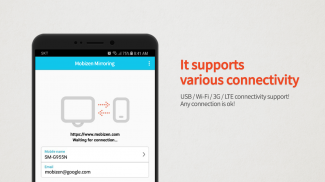

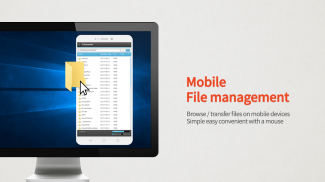
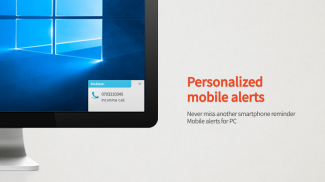







Descrizione di Mobizen Mirroring
Mobizen Mirroring
controls Android devices from a PC.
shows the screen of Android/iOS devices on a PC.
supports wired/wireless connections (3G/LTE/Wi-Fi/USB).
Use Mobizen to do these
ㆍEnjoy games/video/pictures on a bigger screen.
ㆍControl smartphones with keyboard and mouse.
ㆍReceive alerts and notification on the PC.
ㆍAccess the phone when it is not with you.
ㆍFind or copy files to/from the phone.
Main features
ㆍScreen mirroring: enjoy mobile screen in the big way!
ㆍcontrol the mobile from PC!
ㆍConnect in any way: supports USB/3G/LTE/Wi-Fi.
(3G/LTE/Wi-Fi available on Professional version only)
ㆍsecurely remote control devices with 2-step verification.
ㆍeasily access files on the mobile device.
ㆍreceive all alerts and notifications on the PC.
Other features
ㆍMirror in full screen.
ㆍAdjust transparency on the PC side.
ㆍRecord the smartphone from PC.
ㆍQuick access key such as HOME, MENU, BACK, SEARCH, POWER and VOLUME.
ㆍSkin specific to the device.
ㆍClean recording / mirroring without watermark.
ㆍUse Google or Facebook account to connect.
< 2 ways to get started>
[1] Get started with an email.
- Launch the Mobizen Mirroring app.
- Press [Start].
- Select an email account registered on the phone.
- Enter the password and press [Start].
- On the PC, open www.mobizen.com.
- Enter the email and the password to login.
- Done! You are now connected.
[2] Get started with Goole+/Facebook
- Launch the Mobizen Mirroring app.
- Press [Start].
- Select either Goole+ or Facebook.
- Allow the usage of the selected account.
- On the PC, open www.mobizen.com.
- Select the same SNS account (Google+ or Facebook) to login.
- Done! You are now connected.
< System requirements and browser information >
* Mobizen Mirroring supports Android N.
[Mobile]
-Android 4.0 or higher
[PC Operating System]
-Windows 7 or later
[Browser]
-Chrome 21 or higher, Firefox 18 or higher, Internet Explorer 10 or higher, Safari 7.1 or later
Do you want know more about Mobizen?
▶Helpdesk http://support-mirroring.mobizen.com/hc/en-us
▶Website https://www.mobizen.com/?locale=en
Mobizen Mirroring
controlla i dispositivi Android da un PC.
mostra la schermata di dispositivi Android / iOS su un PC.
supporta wired / connessioni wireless (3G / LTE / Wi-Fi / USB).
Usa Mobizen di fare queste
ㆍ Godetevi giochi / video / immagini su uno schermo più grande.
ㆍ Controllo smartphone con tastiera e mouse.
ㆍ Ricevi avvisi e notifiche sul PC.
ㆍ Accedi al telefono quando non è con te.
ㆍ Trova o copiare i file da / per il telefono.
Caratteristiche principali
ㆍ mirroring dello schermo: godere schermo mobile in grande stile!
ㆍ controllare il mobile dal pc!
ㆍ Collegare in alcun modo: supporta USB / 3G / LTE / Wi-Fi.
(3G / LTE / Wi-Fi disponibile nella versione Professional)
ㆍ dispositivi di comando remoti in modo sicuro con verifica 2-step.
ㆍ facilmente accedere ai file sul dispositivo mobile.
ㆍ ricevere tutti gli avvisi e le notifiche sul PC.
Altre caratteristiche
ㆍ Specchio a schermo intero.
ㆍ Regolare la trasparenza sul lato PC.
ㆍ registrare lo smartphone dal PC.
ㆍ chiave di accesso rapido come HOME, MENU, INDIETRO, RICERCA, accensione e volume.
ㆍ pelle specifico per il dispositivo.
ㆍ registrazione Clean / mirroring senza watermark.
ㆍ Utilizzare Google o account di Facebook per la connessione.
<2 modi per iniziare>
[1] Inizia con una e-mail.
- Avviare l'applicazione Mobizen Mirroring.
- Premi start].
- Selezionare un account e-mail registrato sul telefono.
- Inserire la password e premere [Avvio].
- Sul PC, aprire www.mobizen.com.
- Inserire l'email e la password per effettuare il login.
- Fatto! Ora si è collegati.
[2] Inizia con Goole + / Facebook
- Avviare l'applicazione Mobizen Mirroring.
- Premi start].
- Selezionare Goole + o Facebook.
- Consentire l'utilizzo del conto selezionato.
- Sul PC, aprire www.mobizen.com.
- Selezionare lo stesso account SNS (Google+ o Facebook) per effettuare il login.
- Fatto! Ora si è collegati.
* Mobizen mirroring supporta N. Android
[Mobile]
-Android 4.0 o superiore
[Sistema operativo PC]
-Windows 7 o successivo
[Browser]
-chrome 21 o superiore, Firefox 18 o superiore, Internet Explorer 10 o superiore, Safari 7.1 o superiore
Vuoi sapere di più su Mobizen?
▶ Helpdesk http://support-mirroring.mobizen.com/hc/en-us
▶ Sito https://www.mobizen.com/?locale=en









